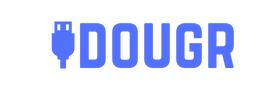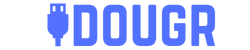In today’s digital age, mobile gaming has become a popular form of entertainment for people of all ages. However, one common issue that gamers face is the high data consumption that comes with downloading and playing games. For those who love playing Battlegrounds Mobile India (BGMI) but are concerned about data usage, there are ways to enjoy the game with minimal data consumption. In this blog post, we will explore various strategies and tips on how to play BGMI with low MB download and reduce data usage while still enjoying the game to the fullest.
Understanding Data Usage in BGMI
Before diving into the ways to play BGMI with minimal data usage, it is essential to understand how data is consumed while playing the game. BGMI is an online multiplayer battle royale game that requires a stable internet connection to play. Some of the main factors that contribute to data usage in BGMI include:
-
Graphics Quality: Higher graphics settings consume more data as they require more information to be transferred between the game server and your device.
-
Game Mode: Playing in squads or duos requires more data compared to playing solo due to the increased communication and interaction with other players in real-time.
-
Game Duration: The longer you play BGMI, the more data it consumes. Each minute of gameplay involves data exchange between your device and the game server.
By optimizing these factors, players can effectively reduce data consumption while playing BGMI.
Tips for Playing BGMI with Low MB Download
To enjoy BGMI without worrying about excessive data usage, follow these tips:
1. Optimize Graphics Settings
-
Lower Graphics Quality: Lowering the graphics quality in BGMI can significantly reduce data consumption. Choose the lowest graphics settings that are still visually acceptable to you.
-
Disable Resource-Intensive Features: Turn off features like anti-aliasing, shadows, and depth of field to reduce the amount of data being processed during gameplay.
2. Limit Background Data Usage
-
Turn Off Background Apps: Close any unnecessary apps running in the background that consume data. Background apps can use data without your knowledge, affecting your gameplay experience.
-
Disable Auto-Updates: Turn off automatic app updates and downloads in the background to prevent them from using your mobile data while playing BGMI.
3. Use Wi-Fi Whenever Possible
- Utilize Wi-Fi Connections: Whenever available, connect to a Wi-Fi network to play BGMI. Wi-Fi networks generally offer more stable and faster connections compared to mobile data.
4. Monitor Data Usage
- Check Data Usage: Monitor your data usage regularly to keep track of how much data BGMI is consuming. This can help you adjust your gameplay habits to reduce data usage.
5. Download Game Updates Wisely
- Update on Wi-Fi: When updating the game or downloading additional content, do so when connected to a Wi-Fi network to avoid using your mobile data.
6. Play during Off-Peak Hours
- Off-Peak Data Usage: Play BGMI during off-peak hours to take advantage of potentially lower data consumption rates. This can vary depending on your mobile network provider.
Frequently Asked Questions (FAQs)
Q1: Can I play BGMI offline to save data?
- A: No, BGMI is an online multiplayer game that requires a stable internet connection to play. Offline play is not supported.
Q2: Does playing in a squad consume more data than playing solo?
- A: Yes, playing in squads or duos typically consumes more data due to increased communication and interaction with other players in real-time.
Q3: How can I check the data usage of BGMI on my device?
- A: You can check the data usage of BGMI on your device by going to your device’s settings and looking for the data usage section. Some devices also have built-in data monitoring tools.
Q4: Are there any specific settings in BGMI to reduce data consumption?
- A: Yes, you can reduce data consumption in BGMI by lowering the graphics quality, disabling resource-intensive features, and limiting background data usage.
Q5: Does playing BGMI in low data mode affect gameplay quality?
- A: Playing BGMI in low data mode may reduce the graphics quality and overall gaming experience, but it helps in minimizing data usage.
In conclusion, by following these tips and strategies for playing BGMI with low MB download, players can enjoy the game while minimizing data consumption. It’s essential to find a balance between efficient data usage and an enjoyable gaming experience. Experiment with different settings and optimizations to discover what works best for you while playing Battlegrounds Mobile India.